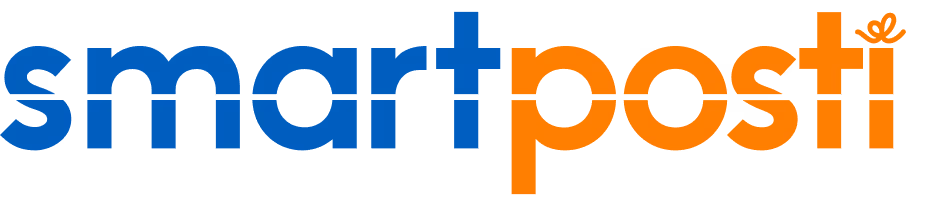Do you wish to return a parcel? Check the return terms and conditions on the online store’s website that shipped the parcel. If needed, contact the online store for clarification.
Don’t forget to check the time limit for returning parcels to ensure your return goes smoothly.
If your parcel includes a return label
To check if you can return your parcel with SmartPosti:
1. Go to our self-service page. 2. Navigate to the "Return" section. 3. Enter your Return Parcel Tracking Number (ID).*
*A combination of at least 9 letters and numbers – with no spaces, brackets, periods or other punctuation marks.
If the return is not supported or the return period has expired, contact the sender for assistance. If the parcel number is not accepted, double-check that you have entered the number from the return label correctly.
Once the Return parcel number is accepted, you can return it through a SmartPosti parcel locker, courier, or parcel point.
Return via parcel locker
You can use parcel lockers to return parcels delivered through lockers or couriers, provided that their dimensions fit into a parcel locker.
On the self-service page, navigate to “Sending a parcel,” and then “Sending with door code.” Select your preferred location and specify the parcel size. Once registered, drop off your parcel at the locker reserved for you.
Return via courier
If your parcel was delivered by a courier or it is too large for a locker, you can request a courier pick-up by filling out the return application form.
Return via parcel point
At SmartPosti parcel points, you can return international parcels that were delivered to a parcel point, a parcel locker or by courier – provided they fit into a parcel locker.
International parcels can be identified by the service name on the return label, such as:
DHL Return Connect GLS ShopReturnService Parcel Connect Return Postal Parcel Baltics Return
To return your parcel at a parcel point, visit any SmartPosti location convenient for you.
No online registration or reservation is required. Simply hand over your parcel to the shop assistant and provide your email address to receive confirmation of the return.
Find the SmartPosti parcel point closest to you.
Remember that only parcels with a verified return label can be returned through SmartPosti.